
17. Simple electronic devices.
17.27 SSH + Tiny Core on CB-6971.

SSH. Load / install. Short story, skip the rest.
--- Boot from CF card, Tiny Core already installed, text mode ---
tce-load -w -i openssh.tcz
sudo cp /usr/local/etc/ssh/ssh_config.example /usr/local/etc/ssh/ssh_config
sudo cp /usr/local/etc/ssh/sshd_config.example /usr/local/etc/ssh/sshd_config
sudo passwd
sudo passwd tc
sudo /usr/local/etc/init.d/openssh start
sudo vi /opt/bootlocal.sh
Esc, i
add-> /usr/local/etc/init.d/openssh start
Esc, :, w, q, Enter
--- Save SSH and configuration for future use ---
sudo vi /opt/.filetool.lst
Esc, i
add-> /etc/shadow
add-> /usr/local/etc/ssh
Esc, :, w, q, Enter
sudo filetool.sh -b
sudo reboot
--- OPTIONAL --- Boot from USB, copy the entire of CF card ---
umount /dev/sda1
mount /dev/sdb1 /mnt/sdb1
dd if=/dev/sda of=/mnt/sdb1/tc_256_w_ssh.dd
sudo poweroff
--- DONE. Tiny Core + SSH installed. Copy on USB drive ---
DONE.
When SSH up & running.
Right now we can connect to computer, via a network. This requires PyTTY or similar program. IP address can be found via ifconfig (name and password you just specified).
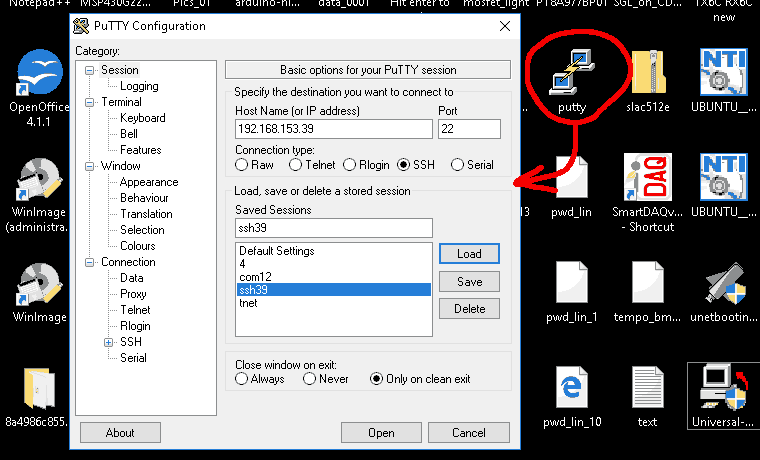
After entering the username and password, the terminal will work exactly the same as the monitor and keyboard connected to this computer.
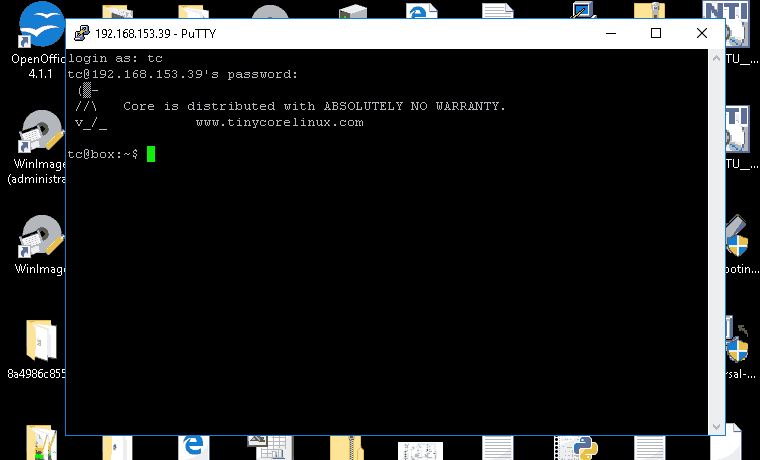
In real life, it looks like this. You can simultaneously work on both monitors/keyboards.
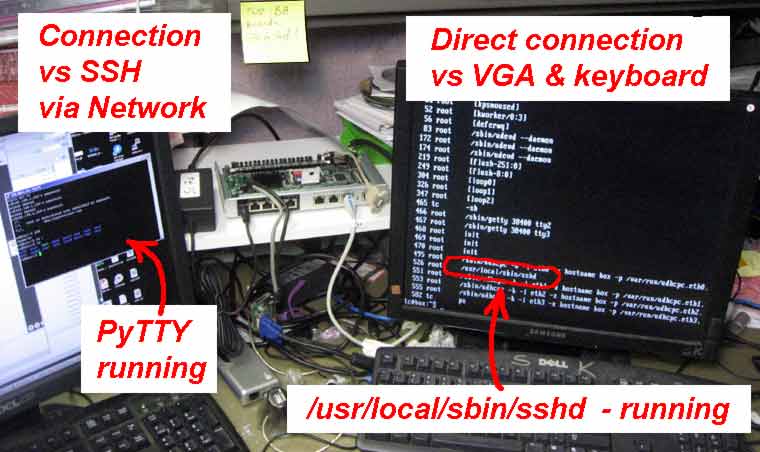
Finished. Now you can work on this (remote) computer, which can be anywhere in the world, just like on your home computer. You need to know computer's IP address, login name, and password.
Following.
Now, I would like to run a web server on this computer. Many reasons for this, as I will explain further.
The basic hardware. See this page for details.
Tiny Core Linux install. See this page for details.
Tiny Core + WEB Server. See this page for details.
We are going to install SSH over Tiny Core Linux. The goal - to get rid of the keyboard and monitor and control the computer through the network ( PuTTY and FileZilla needed on a remote computer ).
SSH. Load / install. Short story, skip the rest.
--- Boot from CF card, Tiny Core already installed, text mode ---
tce-load -w -i openssh.tcz
sudo cp /usr/local/etc/ssh/ssh_config.example /usr/local/etc/ssh/ssh_config
sudo cp /usr/local/etc/ssh/sshd_config.example /usr/local/etc/ssh/sshd_config
sudo passwd
sudo passwd tc
sudo /usr/local/etc/init.d/openssh start
sudo vi /opt/bootlocal.sh
Esc, i
add-> /usr/local/etc/init.d/openssh start
Esc, :, w, q, Enter
--- Save SSH and configuration for future use ---
sudo vi /opt/.filetool.lst
Esc, i
add-> /etc/shadow
add-> /usr/local/etc/ssh
Esc, :, w, q, Enter
sudo filetool.sh -b
sudo reboot
--- OPTIONAL --- Boot from USB, copy the entire of CF card ---
umount /dev/sda1
mount /dev/sdb1 /mnt/sdb1
dd if=/dev/sda of=/mnt/sdb1/tc_256_w_ssh.dd
sudo poweroff
--- DONE. Tiny Core + SSH installed. Copy on USB drive ---
DONE.
When SSH up & running.
Right now we can connect to computer, via a network. This requires PyTTY or similar program. IP address can be found via ifconfig (name and password you just specified).
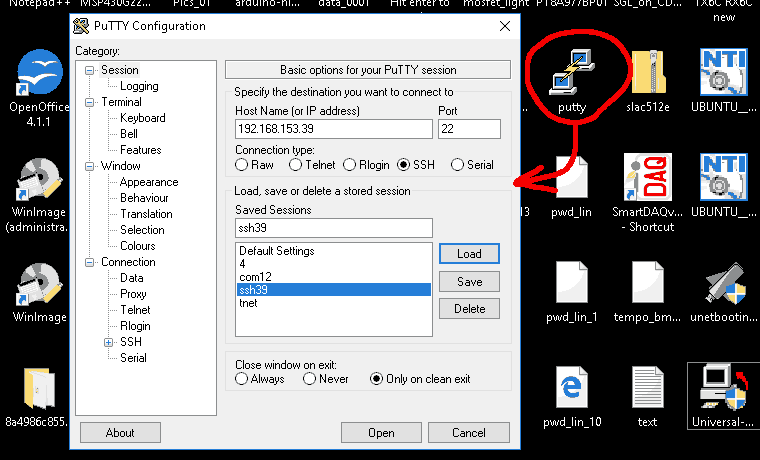
After entering the username and password, the terminal will work exactly the same as the monitor and keyboard connected to this computer.
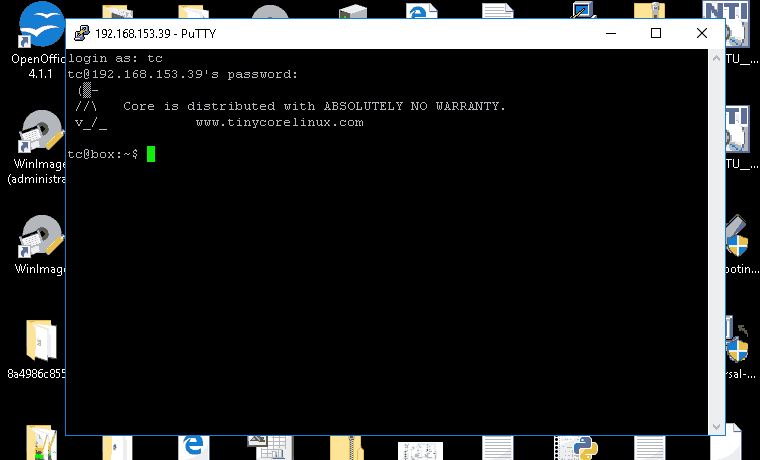
In real life, it looks like this. You can simultaneously work on both monitors/keyboards.
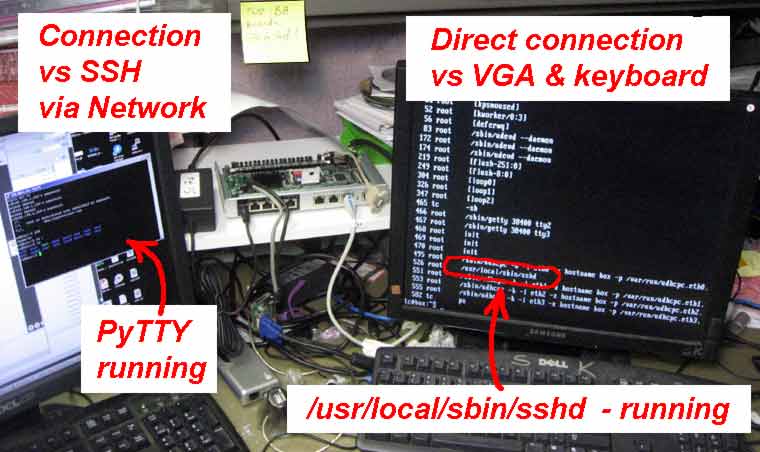
Finished. Now you can work on this (remote) computer, which can be anywhere in the world, just like on your home computer. You need to know computer's IP address, login name, and password.
Following.
Now, I would like to run a web server on this computer. Many reasons for this, as I will explain further.
Next