
17. Simple electronic devices.
17.28. WEB server + Tiny Core on CB-6971.

Three steps are required to install HTTP Serwer:
1. Download and install (tce-load -w -i busybox-httpd.tcz);
2. Make it load on the each boot (edit file /opt/bootlocal.sh);
3. HTML page to load (index.html).
WEB server (busybox-httpd.tcz). Load / install. Short story, skip the rest.
--- Boot from CF card, Tiny Core already installed, text mode ---
tce-load -wi busybox-httpd.tcz
sudo vi /opt/bootlocal.sh
Esc, i
add-> /usr/local/httpd/sbin/httpd -p 80 -h /mnt/sda1/wwwsite
Esc, :, w, q, Enter
sudo mkdir /mnt/sda1/wwwsite
sudo touch /mnt/sda1/wwwsite/index.html
sudo vi /mnt/sda1/wwwsite/index.html
Esc, i
add-> <html>
add-> <body>
add-> Web site alive
add-> </body>
add-> </html>
Esc, :, w, q, Enter
filetool.sh -b
sudo reboot
--- OPTIONAL --- DD entire of CF card to file on USB disk ---
--- DONE ---
DONE.
When HTTP server up & running.
Open web page in any web browser. It should look exactly the same.
*** IP address of your computer, you can get from ifconfig. ***
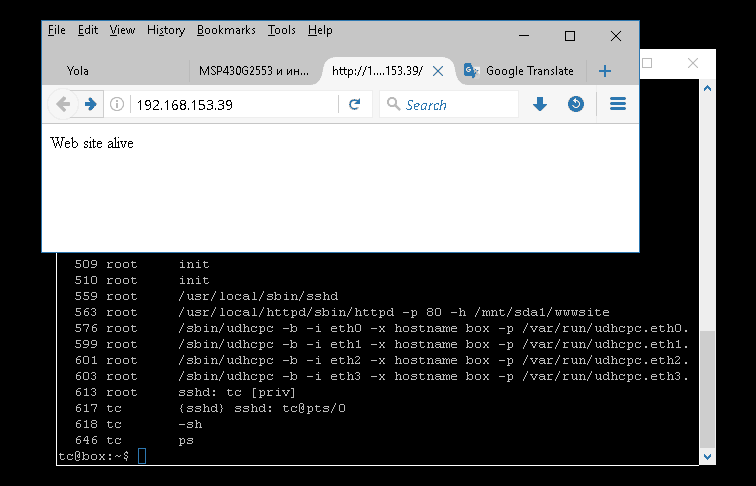
You can experiment with Web pages. The work can be done much easier if you use FTP client. Especially because SSH allows to do it. In my case, it is FileZilla client on Windows computer. The requirements are the same as for SSH - IP address of remote computer, user name, password, port (22).
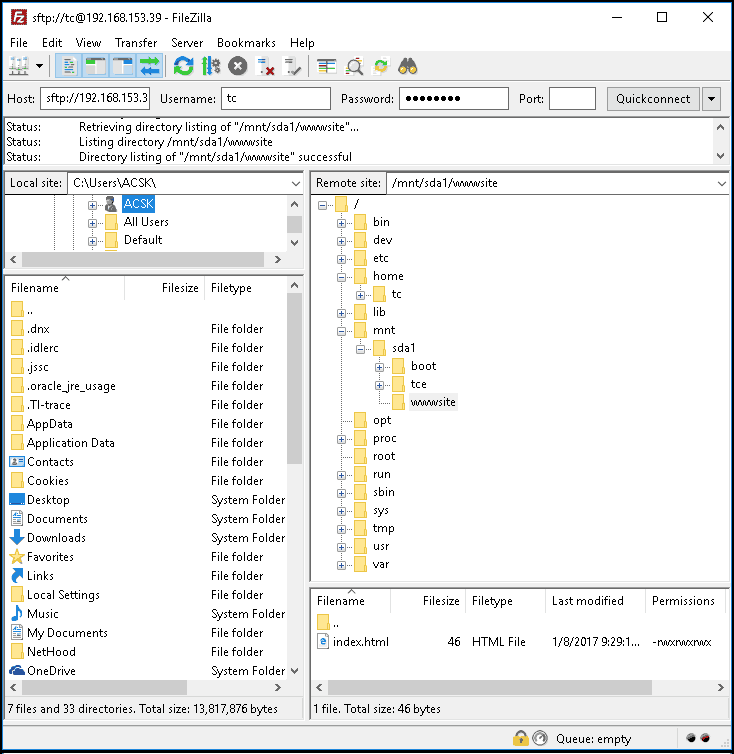
In addition to the fact that you can clearly see the file structure, you can do all operations with files without going through the command line.
Following.
This will run on all PC compatible computers. Just install CF card / USB flash drive to another computer and it will run. A few examples of "old" & "new" can be found here. For new ones, it may be necessary to disable UEFI option, in the BIOS.
The basic hardware. See this page for details.
Tiny Core Linux install. See this page for details.
Tiny Core Linux and SSH. See this page for details.
SSH up and running. Left computer connected via a network.
Three steps are required to install HTTP Serwer:
1. Download and install (tce-load -w -i busybox-httpd.tcz);
2. Make it load on the each boot (edit file /opt/bootlocal.sh);
3. HTML page to load (index.html).
WEB server (busybox-httpd.tcz). Load / install. Short story, skip the rest.
--- Boot from CF card, Tiny Core already installed, text mode ---
tce-load -wi busybox-httpd.tcz
sudo vi /opt/bootlocal.sh
Esc, i
add-> /usr/local/httpd/sbin/httpd -p 80 -h /mnt/sda1/wwwsite
Esc, :, w, q, Enter
sudo mkdir /mnt/sda1/wwwsite
sudo touch /mnt/sda1/wwwsite/index.html
sudo vi /mnt/sda1/wwwsite/index.html
Esc, i
add-> <html>
add-> <body>
add-> Web site alive
add-> </body>
add-> </html>
Esc, :, w, q, Enter
filetool.sh -b
sudo reboot
--- OPTIONAL --- DD entire of CF card to file on USB disk ---
--- DONE ---
DONE.
When HTTP server up & running.
Open web page in any web browser. It should look exactly the same.
*** IP address of your computer, you can get from ifconfig. ***
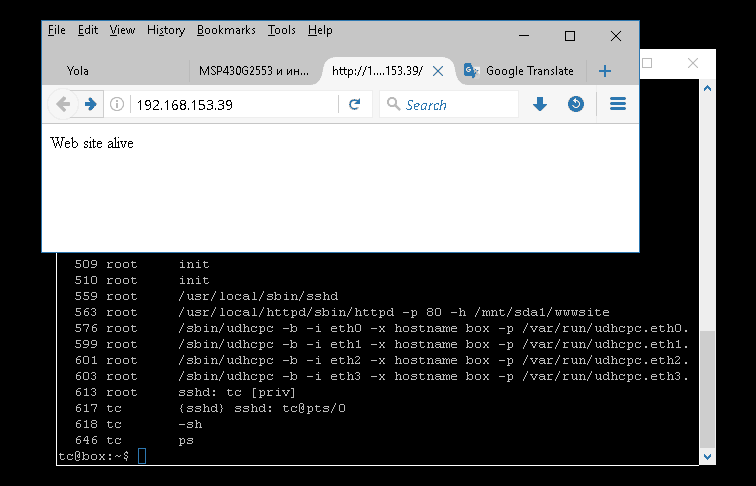
You can experiment with Web pages. The work can be done much easier if you use FTP client. Especially because SSH allows to do it. In my case, it is FileZilla client on Windows computer. The requirements are the same as for SSH - IP address of remote computer, user name, password, port (22).
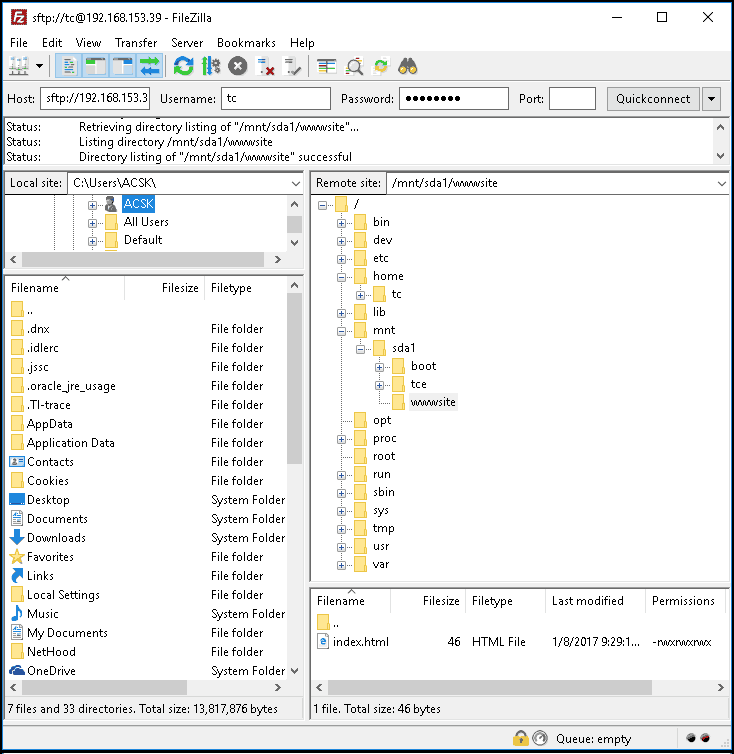
In addition to the fact that you can clearly see the file structure, you can do all operations with files without going through the command line.
Following.
This will run on all PC compatible computers. Just install CF card / USB flash drive to another computer and it will run. A few examples of "old" & "new" can be found here. For new ones, it may be necessary to disable UEFI option, in the BIOS.