
17. Simple electronic devices.
17.26 A simplest network computer (CB-6971) with Tiny Core Linux.
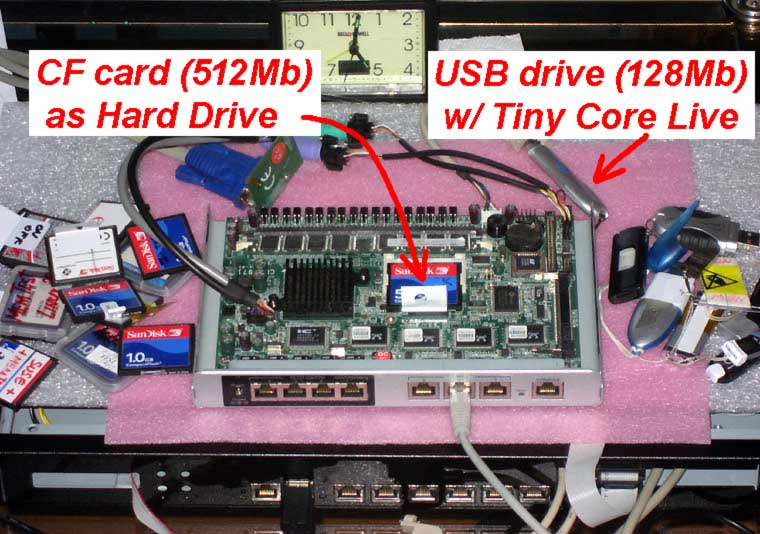
Transfer Linux to hard drive. Short story, skip the rest.
--- Boot from USB, Tiny Core Live, text mode ---
fdisk -l
tce-load -iw grub-0.97-splash.tcz
mount /dev/sda1
mount /dev/sdb1
mkdir -p /mnt/sda1/boot/grub
mkdir /mnt/sda1/tce
cp /mnt/sdb1/boot/core.gz /mnt/sda1/boot
cp /mnt/sdb1/boot/vmlinuz /mnt/sda1/boot
touch /mnt/sda1/tce/mydata.tgz
cp /usr/lib/grub/i386-pc/* /mnt/sda1/boot/grub
vi /mnt/sda1/boot/grub/menu.lst
Ecs, i
default 0
timeout 0
title TCore
kernel /boot/vmlinuz multivt
initrd /boot/core.gz
Esc, :, w, q
grub
root (hd0,0)
setup (hd0)
quit
umount /dev/sda1
---OPTIONAL---copy the entire disk to USB---
dd if=/dev/sda of=/mnt/sdb1/tc_256_first.dd
sudo poweroff
--- DONE. Tiny Core on CF card, copy on USB. Ready to use ---
LINUX = vmlinuz + core.gz + GRUB.
By common sense, for that Linux to ran, we need only two files: vmlinuz and core.gz . We also need a 'Boot Loader' (GRUB) which loads the operating system. It's all. Nothing more to run Linux.
Only in order to protect file system from the chaos, create a directory structure, as in the photo. Not necessarily, but it's better to do (as a good practice).
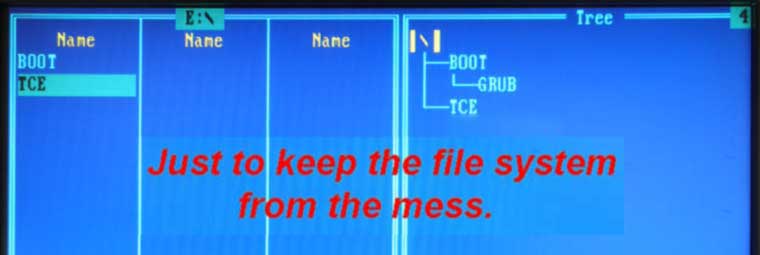
Action.
First, format the hard disk in any file system. Making HDD bootble - is optional. This will take care by GRUB.
To 'install' Linux:
Copy the two files (core.gz & vmlinuz) to directory /boot, on hard drive.
Copy all files relating to GRUB (/usr/lib/grub/i386-pc/*) to /boot/grub directory, on hard drive.
Make an empty file (mydata.tgz) in /tce directory on the hard drive.
Make file (menu.lst) in /boot/grub directory on the hard drive. Fill in with this text:
default 0
timeout 0
title Tiny_Core_mini
kernel /boot/vmlinuz multivt
initrd /boot/core.gz
Run GRUB (type 'grub' in the command line). After GRUB>
>root (hd0,0)
>setup (hd0)
>quit
It is it. Remove USB flash drive, reboot computer.
Only one, little, complication.
Your Tiny Core Live (on USB flash drive) likely has no GRUB. But it is easy to get from the Internet.
File Name: grub-0.97-splash.tcz.
tce-load receives the file.
Options: -w -i (get and install).
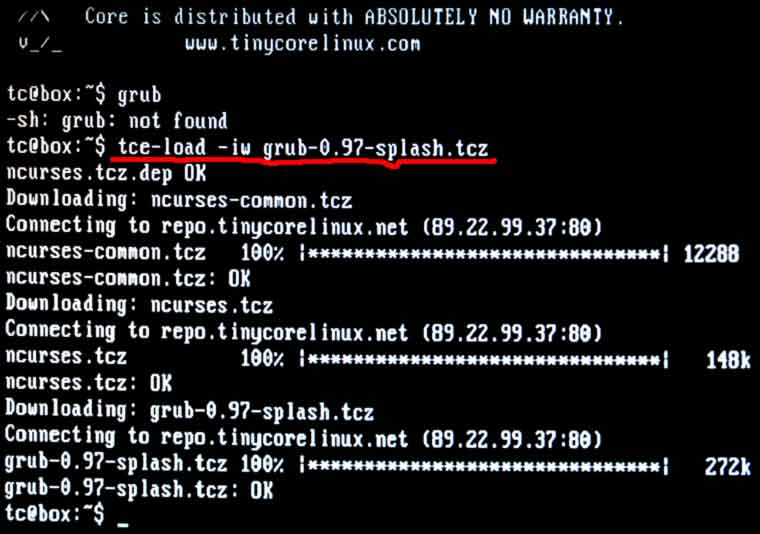
All GRUB files will be in: /usr/lib/grub/i386-pc . (multivt in menu.lst - switch to multi terminal mode).
Directories ondemend, optional, and file onboot.lst - will be created automatically, after first boot.
The last step is optional. You can make a copy of hard drive (CF Card (/dev/sda) and put it on USB disk (/mnt/sdb1).
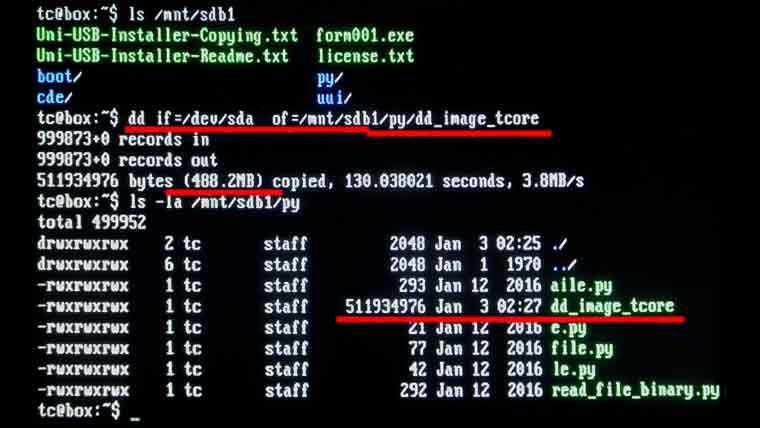
The next time, to restore system to same CF card ( dd if=/mnt/sdb1/py/dd_image_tcore of=/dev/sda ).
DONE.
Good. Now Linux up and running. But I do not want to have an extra monitor and keyboard on my desk. I have a simple plan to install SSH and run computer remotely.
The basic hardware. See this page for details.
SSH over Tiny Core. See this page for details.
Tiny Core + WEB Server. See this page for details.
Installation via 'Console'?
Of course not. Possible, but too slow. Therefore, it is easier to connect the keyboard, monitor, and, of course, USB drive with Tiny Core, Micro Core or so. CF card (>16Mb) and internet connection are required.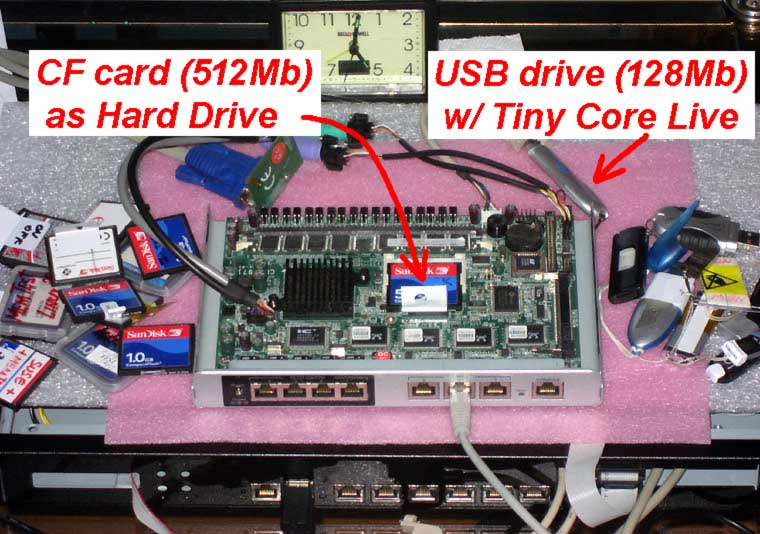
Transfer Linux to hard drive. Short story, skip the rest.
--- Boot from USB, Tiny Core Live, text mode ---
fdisk -l
tce-load -iw grub-0.97-splash.tcz
mount /dev/sda1
mount /dev/sdb1
mkdir -p /mnt/sda1/boot/grub
mkdir /mnt/sda1/tce
cp /mnt/sdb1/boot/core.gz /mnt/sda1/boot
cp /mnt/sdb1/boot/vmlinuz /mnt/sda1/boot
touch /mnt/sda1/tce/mydata.tgz
cp /usr/lib/grub/i386-pc/* /mnt/sda1/boot/grub
vi /mnt/sda1/boot/grub/menu.lst
Ecs, i
default 0
timeout 0
title TCore
kernel /boot/vmlinuz multivt
initrd /boot/core.gz
Esc, :, w, q
grub
root (hd0,0)
setup (hd0)
quit
umount /dev/sda1
---OPTIONAL---copy the entire disk to USB---
dd if=/dev/sda of=/mnt/sdb1/tc_256_first.dd
sudo poweroff
--- DONE. Tiny Core on CF card, copy on USB. Ready to use ---
LINUX = vmlinuz + core.gz + GRUB.
By common sense, for that Linux to ran, we need only two files: vmlinuz and core.gz . We also need a 'Boot Loader' (GRUB) which loads the operating system. It's all. Nothing more to run Linux.
Only in order to protect file system from the chaos, create a directory structure, as in the photo. Not necessarily, but it's better to do (as a good practice).
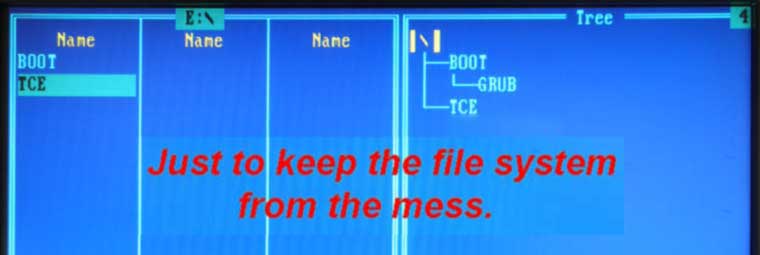
Action.
First, format the hard disk in any file system. Making HDD bootble - is optional. This will take care by GRUB.
To 'install' Linux:
Copy the two files (core.gz & vmlinuz) to directory /boot, on hard drive.
Copy all files relating to GRUB (/usr/lib/grub/i386-pc/*) to /boot/grub directory, on hard drive.
Make an empty file (mydata.tgz) in /tce directory on the hard drive.
Make file (menu.lst) in /boot/grub directory on the hard drive. Fill in with this text:
default 0
timeout 0
title Tiny_Core_mini
kernel /boot/vmlinuz multivt
initrd /boot/core.gz
Run GRUB (type 'grub' in the command line). After GRUB>
>root (hd0,0)
>setup (hd0)
>quit
It is it. Remove USB flash drive, reboot computer.
Only one, little, complication.
Your Tiny Core Live (on USB flash drive) likely has no GRUB. But it is easy to get from the Internet.
File Name: grub-0.97-splash.tcz.
tce-load receives the file.
Options: -w -i (get and install).
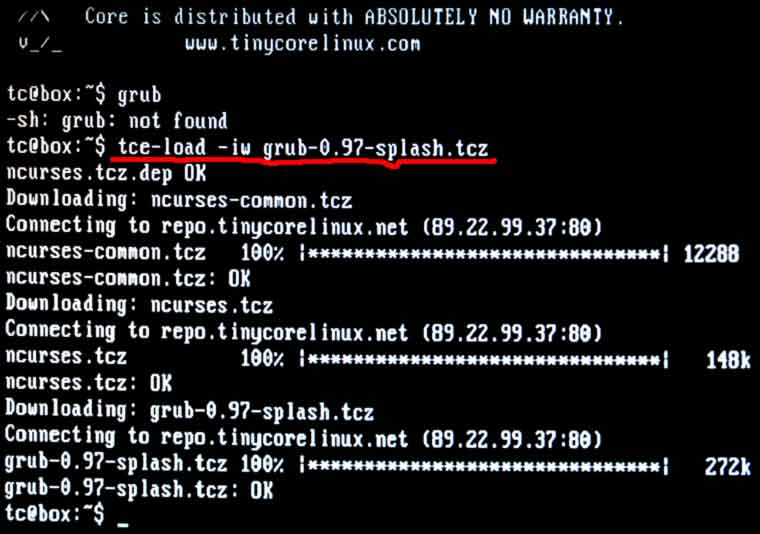
All GRUB files will be in: /usr/lib/grub/i386-pc . (multivt in menu.lst - switch to multi terminal mode).
Directories ondemend, optional, and file onboot.lst - will be created automatically, after first boot.
The last step is optional. You can make a copy of hard drive (CF Card (/dev/sda) and put it on USB disk (/mnt/sdb1).
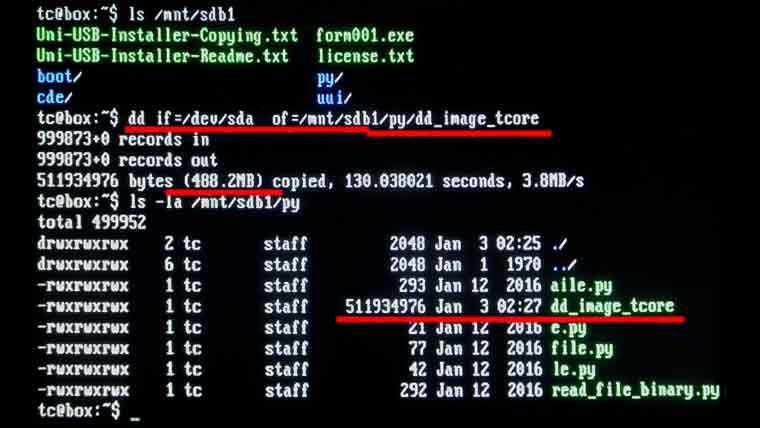
The next time, to restore system to same CF card ( dd if=/mnt/sdb1/py/dd_image_tcore of=/dev/sda ).
DONE.
Good. Now Linux up and running. But I do not want to have an extra monitor and keyboard on my desk. I have a simple plan to install SSH and run computer remotely.
Next