A funny story. I found one of the boards in the Win Ent. warehouse that were in production 20 years ago.

Intel Celeron, 700 MHz on the top, PC-133, two 10/100. The board has everything except video. On the face the serial port for console redirection.
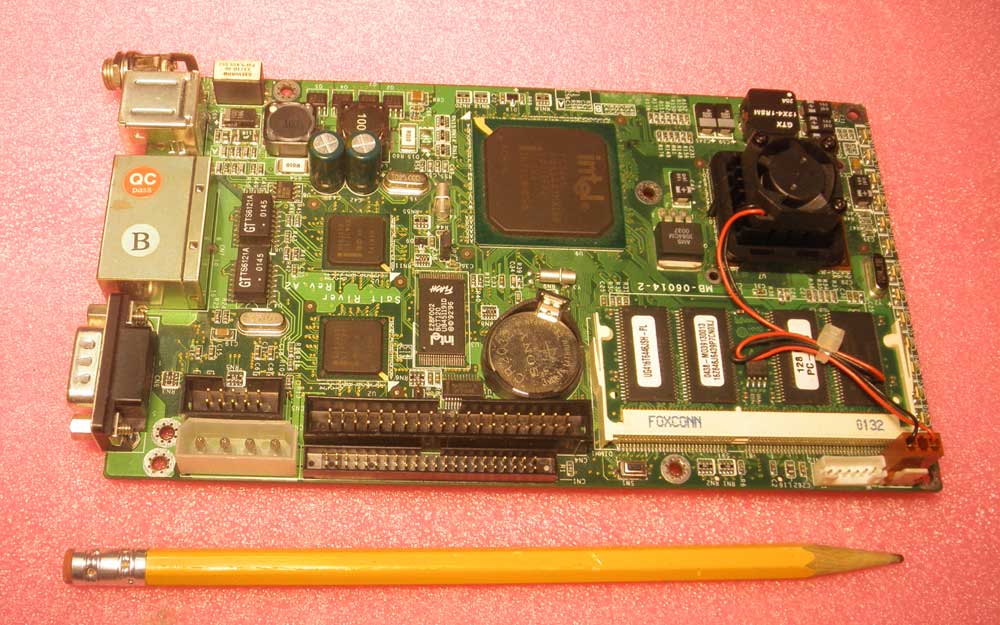
It was Intel's "Salt River" project, where BIOS was stored in the flash. It was a simple "working dog" that could be powered from 4.5 - 5VDC, as good as from 12VDC.
And only for fun - as how it looks from below.
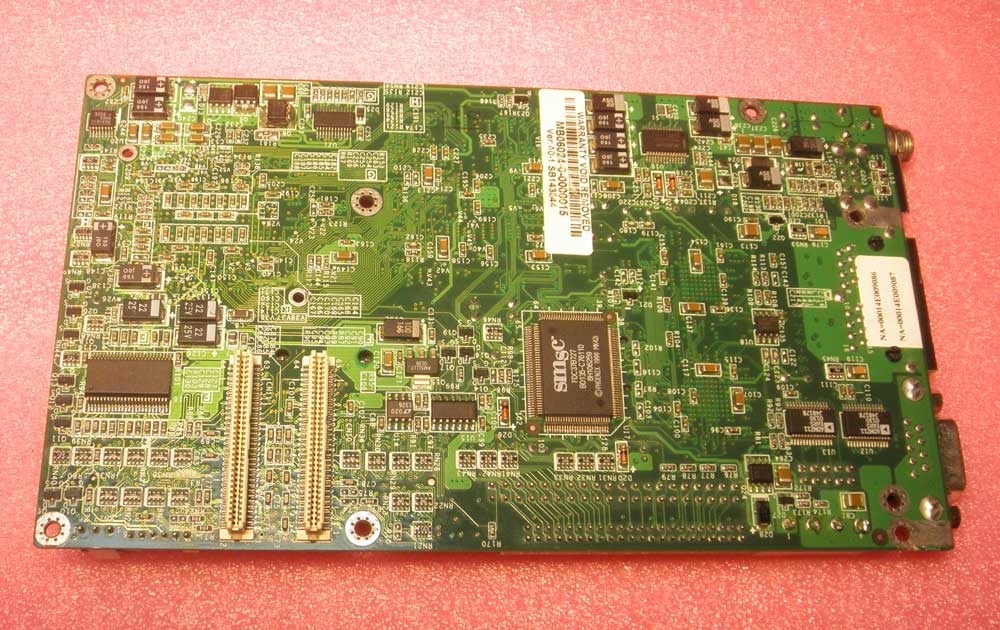
When such a rarity falls into your hands, it's very hard to keep from turning on and see if it works. CMOS battery should be replaced at the beginning. Because no battery can survive for 18 years.
And board remains alive, even after many years.

Of course, a warning message at the beginning. But we are in BIOS screen!!!
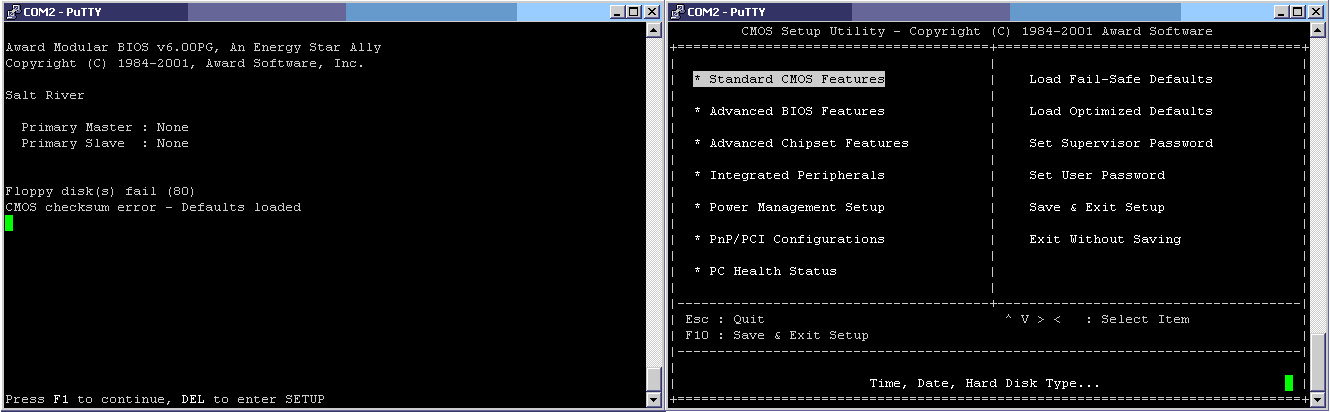
But I was more pleased that the system supports USB keyboard, by default, as well as boot from USB Flash Drive.
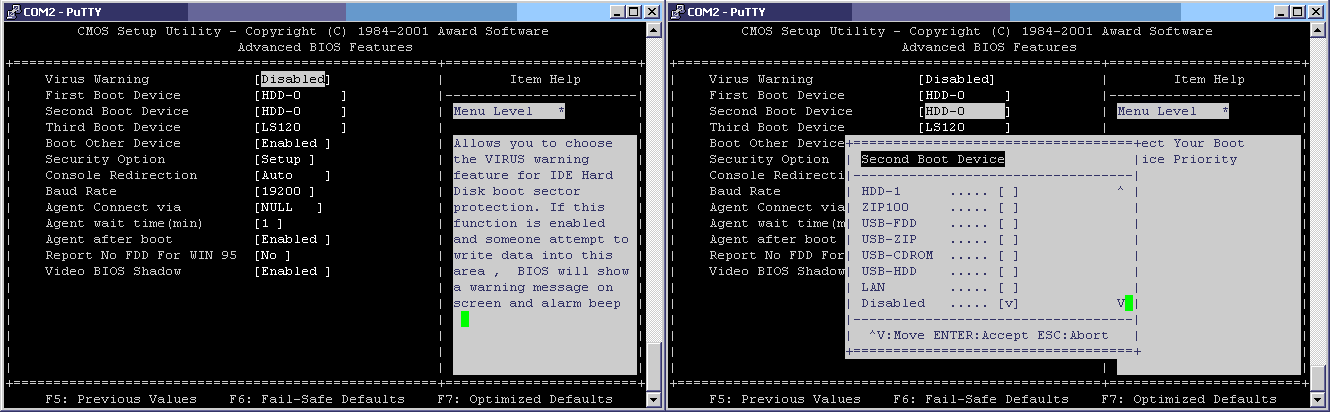
And a Memtest loaded from USB Flash disk.
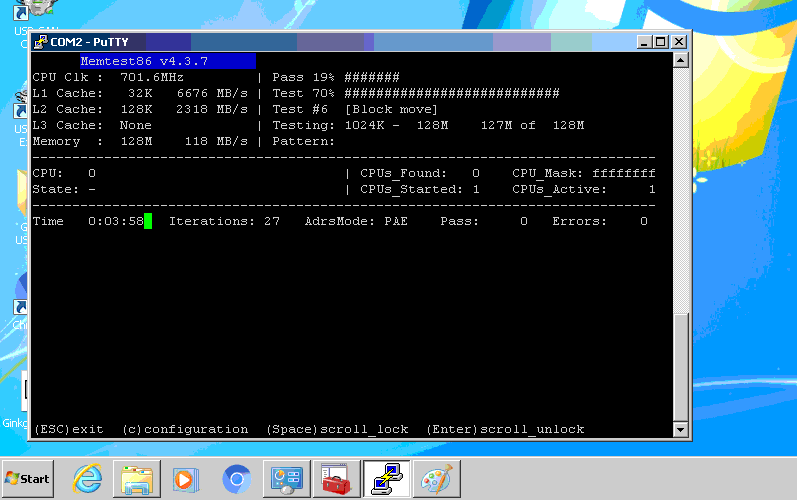
In the archive, I have several '.gho' images, with different operating systems for this motherboard, which can run through the console redirection. But lazy, at the moment, that would write them to IDE disks and try.
Good. These boards work in different equipment and we have made, at least, several thousand of them. I would not be surprised if they still work at the moment. Therefore, if such a board falls into your hands and you want to check it (test it, run it, re-use it for some reason), you need to know the following:
***. Board requires 5 volts power supply. A 12 volt power supply will also work. Total power consumption - up to 30 watts.***
1. MB-6024/6014 is an PC-compatible board. Therefore, everything w/running on an ordinary computer will run on it.
2. Booting from IDE hard disk (2.5" or 3.5") is preferable.
3. In case you are booting from USB, then be sure that you have an old style USB Flash drive (usually under 256 Mb). These disks are visible for the BIOS as USB-Floppy and there are no problems with loading OS from them.
4. This is stupid, but in order to work through the console port, you must have another computer with regular COM port (or USB to COM adapter) and program as "HyperTerminal" installed. PuTTY will work even better, especially since it allows you to connect through the SSH as well.
5. To run a memory test true the serial port, the "Console Redirection" option, in the memtest config, must be enabled (in general, as well as serial console speed of 19200 bits per second).
6. If you have never worked with a computer through a serial port, then you can have some difficulties. In this case, you can turn on SSH and DHCP client in operating system (which runs on MB-6024) and work with the computer through the network, over CLI (Command Line Interface).
It is it.
I'm not a technical support guy. But if you have questions about MB-60xx (MB060xx, MB-80xx) boards manufactured by "WIN Enterprises", then I can help you. E-mail me, I'll see what I can do for you.
April 12, 2018 SK