The basic hardware.
Tiny Core Linux, install.
Tiny Core and SSH.
Web Server
PXE Boot Server, CLI.
PXE Boot. How it works.
PXE Boot Server, GUI.
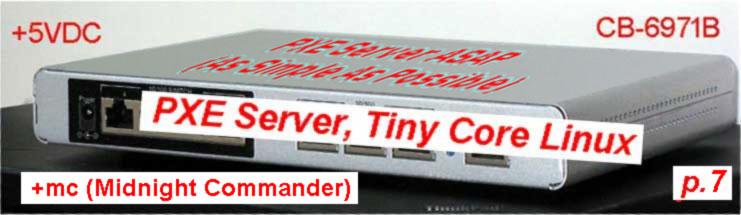
17. Simple electronic devices.
17.32. PXE Server on TC Linux. GUI to client.
To simplify PXE boot process, we must have in our network active PXE-DHCP and file server. The shell script (tc-terminal-server.sh) configures and runs both.
Unlike conventional DHCP, PXE-DHCP server responds to the address request with packet in which fields 'Option 66 and 67' contain additional information. Namely:
• Option 66 = boot server host name
• Option 67 = boot file name
The file server is a regular TFTP server that distributes files to any computer without requiring login or password.
The good side is that the script does everything automatically and we absolutely do not need to care about any of this. To further simplify we can connect two computers directly.
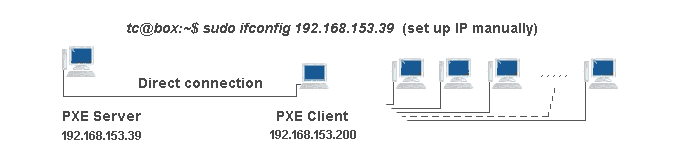
The necessary files on tftp server :
1. Boot loader (?);
2. A miniature version of Linux (pxelinux.0);
3. Kernel (vmlinuz);
4. Compressed filesystem (core.gz);
The script (tc-terminal-server.sh) creates a folder (/netboot) with all files that are needed.
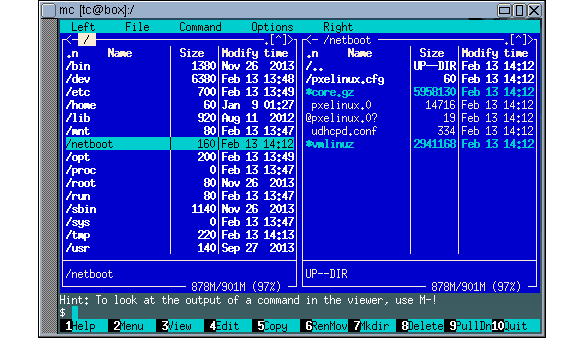
In the folder /netboot/pxelinux.cfg is only one configuration file (default) that controls the boot process.
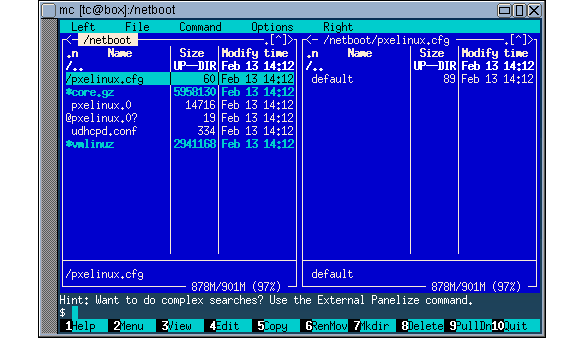
In the config file is a very familiar syntax.
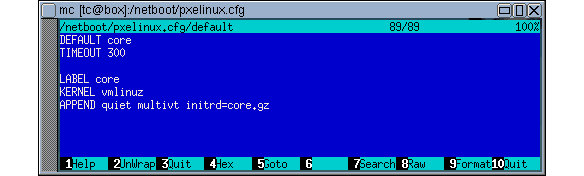
Let's change it a bit. By DEFAULT (press ENTER) Tiny Core will boot. By TIMEOUT we will boot MEMTEST.
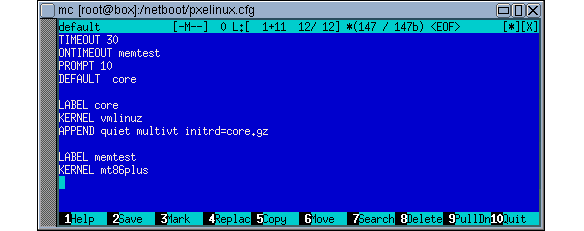
And, of course, we need to copy mem-test file (mt86plus) to /netboot, 'closer' to vmlinuz and core.gz
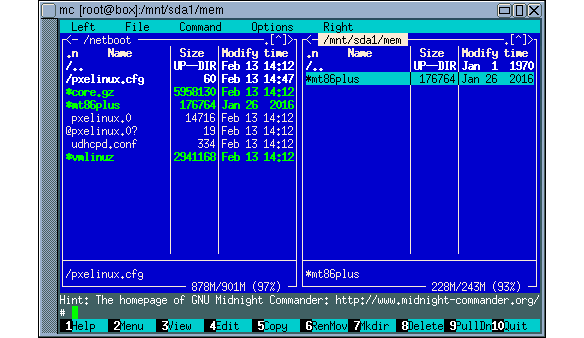
This trick works great. Laptop load 'mem-test' through the network. A small computer that is running 'PXE Server' - under the laptop.
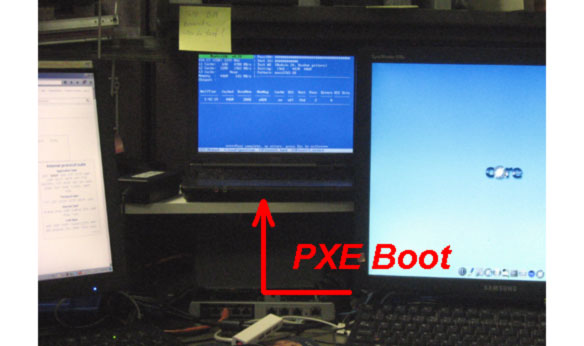
By default (type 'core' at boot and press Enter, or just press Enter) system will load Tiny Core in text mode only (no GUI).

If you need a GUI and set of programs, as on computer on the right, the simplest solution is to rebuild file core.gz and replace the old one in directory /netboot.
PXE boot Tiny Core with GUI, not yet.
Right now, you have begun to understand how pxe-boot works. It will take several more hours for experiments, but in text mode, you can already pxe-load any Linux (it is only important to have a version that runs completely in memory (Live Version for USB stick or CD image)).
Rebuild your version of Tiny Core with GUI, plus set of necessary programs, much easier than it seems. Everything is done by mouse clicking and frees you from routine work to seek and collect everything by hands. The final short and easy way will be shown on the next page.
To simplify PXE boot process, we must have in our network active PXE-DHCP and file server. The shell script (tc-terminal-server.sh) configures and runs both.
Unlike conventional DHCP, PXE-DHCP server responds to the address request with packet in which fields 'Option 66 and 67' contain additional information. Namely:
• Option 66 = boot server host name
• Option 67 = boot file name
The file server is a regular TFTP server that distributes files to any computer without requiring login or password.
The good side is that the script does everything automatically and we absolutely do not need to care about any of this. To further simplify we can connect two computers directly.
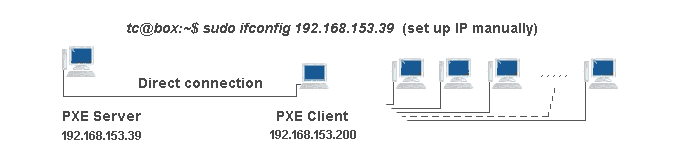
The necessary files on tftp server :
1. Boot loader (?);
2. A miniature version of Linux (pxelinux.0);
3. Kernel (vmlinuz);
4. Compressed filesystem (core.gz);
The script (tc-terminal-server.sh) creates a folder (/netboot) with all files that are needed.
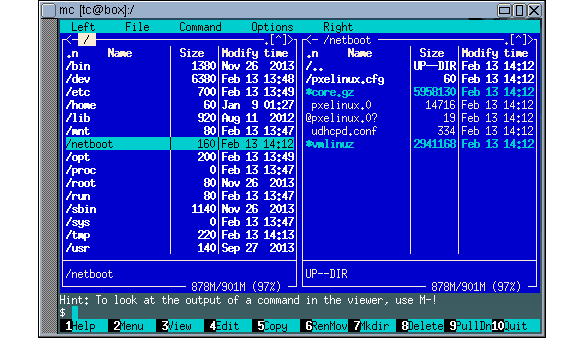
In the folder /netboot/pxelinux.cfg is only one configuration file (default) that controls the boot process.
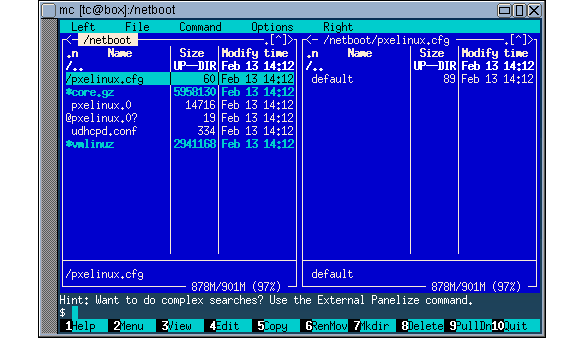
In the config file is a very familiar syntax.
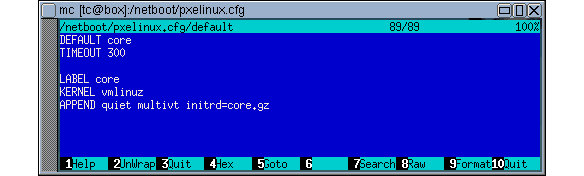
Let's change it a bit. By DEFAULT (press ENTER) Tiny Core will boot. By TIMEOUT we will boot MEMTEST.
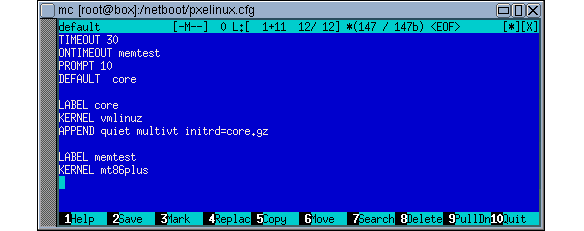
And, of course, we need to copy mem-test file (mt86plus) to /netboot, 'closer' to vmlinuz and core.gz
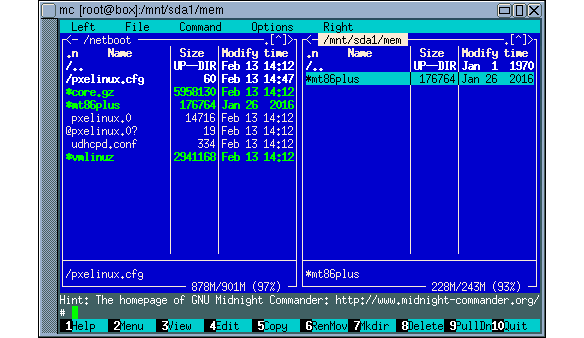
This trick works great. Laptop load 'mem-test' through the network. A small computer that is running 'PXE Server' - under the laptop.
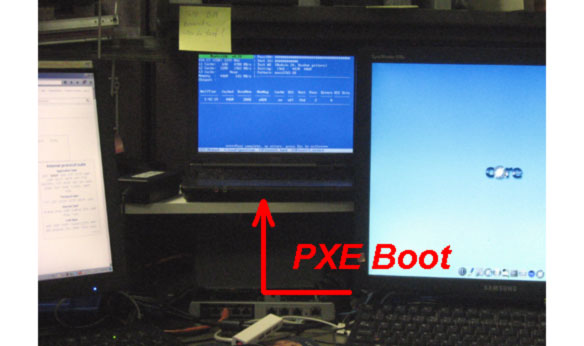
By default (type 'core' at boot and press Enter, or just press Enter) system will load Tiny Core in text mode only (no GUI).

If you need a GUI and set of programs, as on computer on the right, the simplest solution is to rebuild file core.gz and replace the old one in directory /netboot.
PXE boot Tiny Core with GUI, not yet.
Right now, you have begun to understand how pxe-boot works. It will take several more hours for experiments, but in text mode, you can already pxe-load any Linux (it is only important to have a version that runs completely in memory (Live Version for USB stick or CD image)).
Rebuild your version of Tiny Core with GUI, plus set of necessary programs, much easier than it seems. Everything is done by mouse clicking and frees you from routine work to seek and collect everything by hands. The final short and easy way will be shown on the next page.
Next