The basic hardware.
Tiny Core Linux, install.
Tiny Core and SSH.
Web Server
PXE Boot Server, CLI
PXE Boot Server, GUI
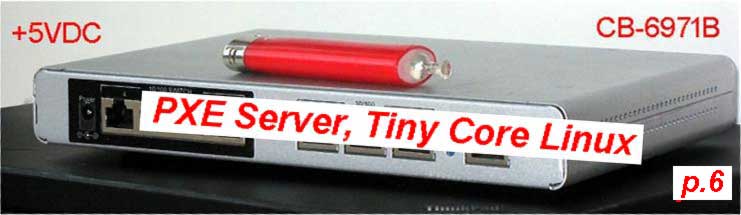
17. Simple electronic devices.
17.30. PXE Server in a few minutes. Tiny Core Linux.
The PXE Server is already included in Tiny Core. Also included a script (tc-terminal-server.sh) that sets it up & run Server. Actually it does not matter now you boot the first computer, from HDD or Live USB key. In any case, it will work.
We do an experiment on my home network. Address 192.168.153.39 automatically received from the router. If it is not (when you use switch, hub or direct Ethernet connection to next computer), it can be set manually (sudo ifconfig 192.168.153.39).
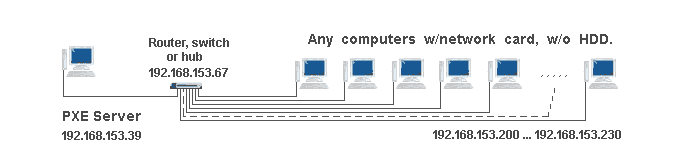
Two steps are required on computer which will run PXE Server :
1. Make sure that you have the ip address on one interface;
2. Run script, tc-terminal-server.sh, under sudo;
I connect to the computer via SSH, so my first screen looks like:
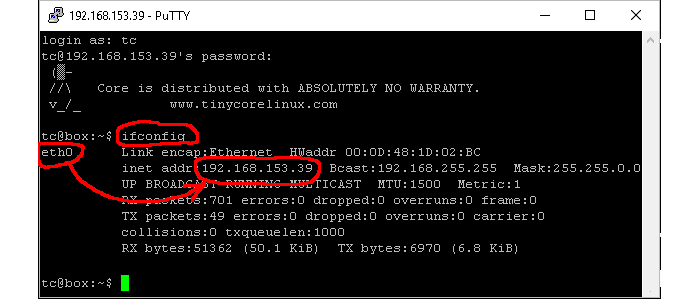
Start & run PXE Server. IP address on eth0 - 192.168.153.39. Short story, skip the rest.
--- * Boot from CF card ( /dev/sda1 ) ---
tc@box:~$ sudo tc-terminal-server
Welcome to the Tiny Core Terminal Server
This box is about to become a mothership for all your net-booting computers.
Give the full path to your boot device (example /dev/sda1 or /dev/hdc1)
The kernel and core.gz will be copied off it.
Boot device? /dev/sda1
First IP address to share. 192.168.0.30 is a good one.
First IP? 192.168.153.200
The last IP to share. 192.168.0.60 suggested
Last IP? 192.168.153.230
The netcard to use. eth0, for example.
Netcard to use? eth0
DNS servers to share. If you have many, separate with a space
DNS server(s) to share? 192.168.153.67
Subnet of shared IPs. 255.255.255.0 is correct for 192.168...
Subnet of shared IPs? 255.255.255.0
Gateway to share. Most likely the IP of your router.
Gateway to share? 192.168.153.67
Any additional boot options?
Please leave this terminal open
--- DONE ---
Thanks to 'Curaga' (author ?). This script works well. On your screen, it will look like:
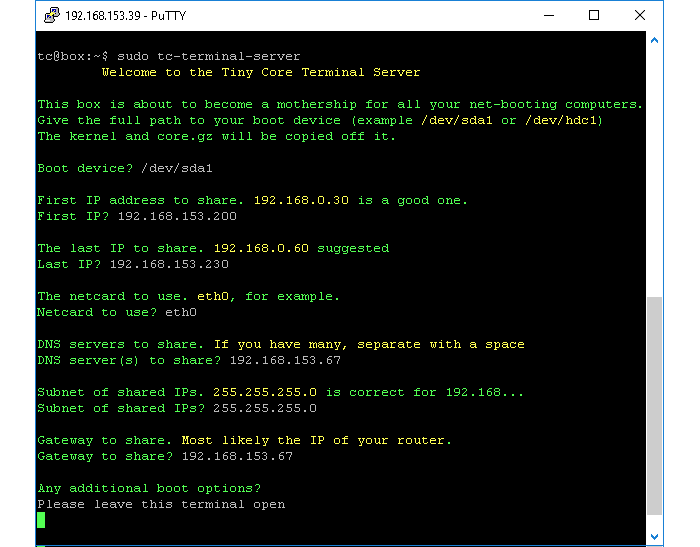
'PXE Server' up and running. From this moment, all connected computers will automatically boot to Tiny Core Linux, with Command Line Interface (CLI).
Additional step. Enable PXE Boot on slave computers.
By default, computers will not boot from the network. This option (Boot -> Boot from LAN, first) must be enabled in the BIOS.
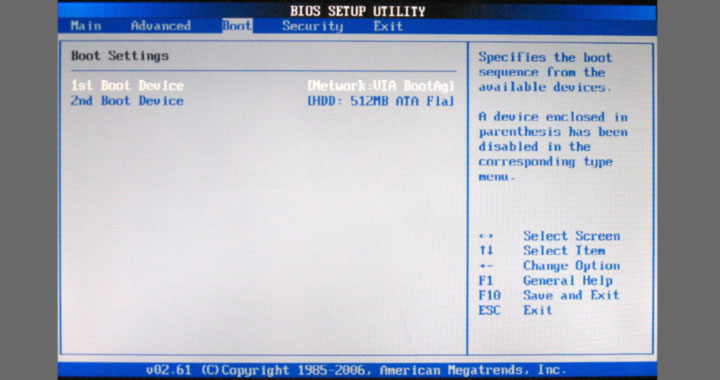
*** Do not forget to Save Configuration before exiting the BIOS ! ***
PXE boot Tiny Core with GUI.
It is easy to do, just takes a little more time to understanding what is happening at PXE boot time. But in many, if not all cases, this is completely unnecessary. Just use it "as is", because in our life there are many other useful activities :)
The PXE Server is already included in Tiny Core. Also included a script (tc-terminal-server.sh) that sets it up & run Server. Actually it does not matter now you boot the first computer, from HDD or Live USB key. In any case, it will work.
We do an experiment on my home network. Address 192.168.153.39 automatically received from the router. If it is not (when you use switch, hub or direct Ethernet connection to next computer), it can be set manually (sudo ifconfig 192.168.153.39).
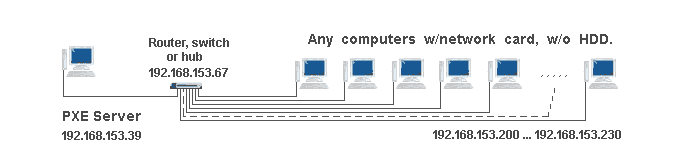
Two steps are required on computer which will run PXE Server :
1. Make sure that you have the ip address on one interface;
2. Run script, tc-terminal-server.sh, under sudo;
I connect to the computer via SSH, so my first screen looks like:
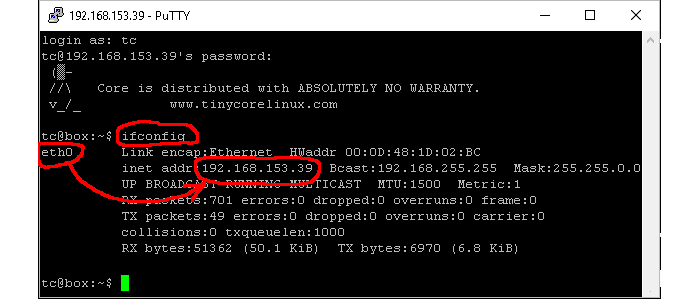
Start & run PXE Server. IP address on eth0 - 192.168.153.39. Short story, skip the rest.
--- * Boot from CF card ( /dev/sda1 ) ---
tc@box:~$ sudo tc-terminal-server
Welcome to the Tiny Core Terminal Server
This box is about to become a mothership for all your net-booting computers.
Give the full path to your boot device (example /dev/sda1 or /dev/hdc1)
The kernel and core.gz will be copied off it.
Boot device? /dev/sda1
First IP address to share. 192.168.0.30 is a good one.
First IP? 192.168.153.200
The last IP to share. 192.168.0.60 suggested
Last IP? 192.168.153.230
The netcard to use. eth0, for example.
Netcard to use? eth0
DNS servers to share. If you have many, separate with a space
DNS server(s) to share? 192.168.153.67
Subnet of shared IPs. 255.255.255.0 is correct for 192.168...
Subnet of shared IPs? 255.255.255.0
Gateway to share. Most likely the IP of your router.
Gateway to share? 192.168.153.67
Any additional boot options?
Please leave this terminal open
--- DONE ---
Thanks to 'Curaga' (author ?). This script works well. On your screen, it will look like:
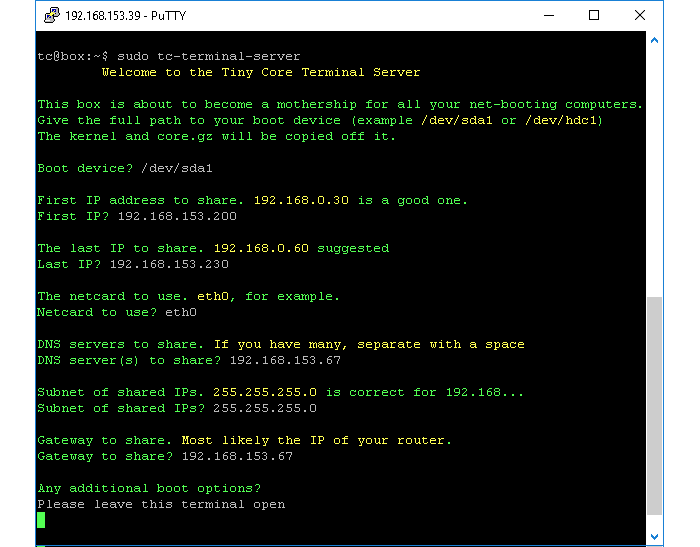
'PXE Server' up and running. From this moment, all connected computers will automatically boot to Tiny Core Linux, with Command Line Interface (CLI).
Additional step. Enable PXE Boot on slave computers.
By default, computers will not boot from the network. This option (Boot -> Boot from LAN, first) must be enabled in the BIOS.
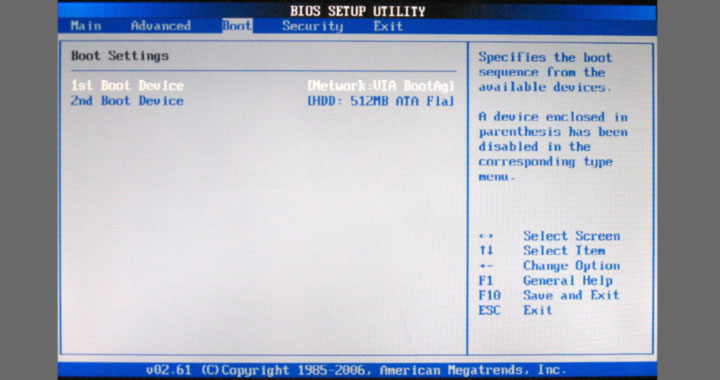
*** Do not forget to Save Configuration before exiting the BIOS ! ***
PXE boot Tiny Core with GUI.
It is easy to do, just takes a little more time to understanding what is happening at PXE boot time. But in many, if not all cases, this is completely unnecessary. Just use it "as is", because in our life there are many other useful activities :)
Next_?